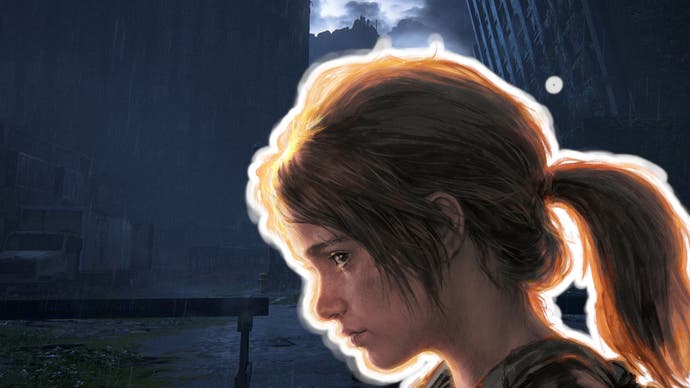The Last of Us Part 1: Neuer PC-Patch bringt "Framerate-Optimierung" und mehr
Update 4: Version 1.0.4 ist da.
Update vom 27. April 2023: Der nächste Patch für die PC-Version von The Last of Us: Part 1 ist jetzt zum Download verfügbar.
Version 1.0.4 soll den Zustand der PC-Version weiter verbessern und verspricht unter anderem eine "Framerate-Optimierung" und verschiedene Bugfixes.
Dennoch sei weitere Arbeit nötig, sagen sowohl Naughty Dog als auch das für die Portierung verantwortliche Studio Iron Galaxy.
Hier sind die aktuellen Patch Notes:
- Optimized CPU and GPU use throughout the game
- Improved texture fidelity and resolution on in-game Low and Medium settings
- Improved graphical fidelity on the in-game Low graphics preset, particularly water surfaces no longer appear black
- Fixed a crash that may occur during shader building
- Fixed a crash that may occur when quitting to the Main Menu
- Fixed a crash that may occur when dying after combat
- Fixed an issue where, on first boot, players may experience longer wait times to load into the game
- Added an option for players to lock and unlock performance stats simultaneously in the HUD menu (Options > HUD)
- Added descriptions in the Graphics menus to better explain when certain settings may affect another (Options > Display)
- Added a Texture Streaming Rate setting (Graphics > Texture Settings)
- Fixed an issue where skipping cutscenes during a critical load may cause the game to hang
- Fixed an issue where the shader load warning did not appear while relaunching the game
- Updated the VRAM bar to more accurately display the OS+Apps usage
- Fixed an issue where the Screen Reader read values for locked settings which may imply those same locked setting were active
- Fixed an issue where aiming downward while using keyboard and mouse (KBM) may increase camera sensitivity
- Refined the handling of certain commands that are assigned the same KBM keybinding
- Corrected Brazilian Portuguese, Croatian, Dutch, Finnish, French, Greek, Hungarian, LATAM Spanish, Spanish, Thai, and Traditional Chinese translations for multiple menu options
- [Ultrawide Displays] Corrected the Rangefinder reticle position for the bow
AMD
- Fixed a crash that may occur on AMD CPUs with affinity limited to X3D cores
- Fixed an issue where textures may render incorrectly on AMD GPUs
Steam
- Fixed an issue where the “It Can't Be For Nothing” achievement did not trigger, despite acquiring all other achievements
- Fixed an issue on Steam Deck where resetting Display settings to Default no longer enabled AMD FSR 2 (Options > Display)
- Added new Audio Compatibility options (Options > Audio > Compatibility)
- Output Mode: Adjust which sounds are played through the OS spatial sound driver. Select different settings if you experience muffled, missing, or unusually quiet audio. If you are experiencing abnormally quiet music or dialogue during cutscenes, for example, try the Spatial mode instead of the Hybrid default.
- Latency: Adjust the short period of delay between when a sound effect is requested and when it plays. Higher latency improves reliability of audio playback, especially on lower spec CPUs. Increase this value if you are experiencing pops, clicks, or distorted sound. Higher latencies also resolve issues with audio interfaces configured with large buffer sizes and some wireless headphones. Note: You must restart the game for this change to take effect.
- Updated keyboard and mouse (KBM) controls to allow players to reassign arrow keys
- Updated the 'Building Shaders percent' user interface (UI) so progress is tracked more evenly
- Restored audio in the End Credits that are accessed via the main game, Left Behind, or Extras Menu
- Fixed a crash that may occur when opening a collectible in the backpack UI then attempting to restart or quit the game
- Fixed a crash that may occur while sitting (for extended times) or entering into combat areas
- Fixed an issue where texture quality in-game appears lower then the targeted quality setting
- Fixed an issue where the player's backpack UI could fail to render after altering Render Scale (Options > Display > Resolution Scaling > Scaling Mode > Render Scale)
- Fixed an issue where an enemy NPC may T-pose if Joel performs a single input quickturn while holding said enemy
- Fixed an issue where toggling player character's flashlight may cause the environment to visibly shift momentarily
- Fixed an issue where using the flashlight in darker areas may make the lighting appear corrupted
- Fixed an issue where lighting and fog may appear lower resolution on Ultra settings
- Fixed an issue where VRAM usage UI did not properly update when lowering the display resolution
- Fixed an issue where water reflections may appear corrupted or pixelated
- Fixed an issue where the Quicktime Events UI prompts were not rendering on Minimum spec setups
- Fixed an issue where rapidly moving left and right while aiming may cause unintended camera shifts
- Fixed an issue where the Steam and Epic clients' collectible tracking did not match the in-game collectible tracking, preventing achievements from unlocking
- Fixed an issue where, if playing at a higher FPS, player animations may not play correctly
- [Photo Mode] Fixed an issue where the Screen Reader would not register KBM 'Move' and 'Rotate' inputs
- [Photo Mode] Fixed an issue where the Performance stats' heads-up display (HUD) would still be visible after hiding the menu
- [Lakeside Resort, Bus Depot] Increased active loading to reduce load times during gameplay
- [Bill's Town] Fixed an issue where players may lose the ability to cancel their reload while hanging in Bill's trap
- [Tommy's Dam] Fixed an issue where interacting with the Training Manual forces the player to pick up the El Diablo gun and locks camera movement
- [The University] Fixed an issue where, after Joel kicks the door open, the melee prompt disappears while he struggles with an enemy NPC
- [Lakeside Resort] Fixed an issue where a loading screen may display during combat
- [Lakeside Resort] Fixed an issue where player is unable to melee with fists after the David boss fight
- [Bus Depot] Fixed an issue where pieces of geometry would appear corrupted or explode
- [New Game+] Fixed an issue where New Game+ mode would be ignored during chapter selection despite being the last loaded game
- Restored audio in the final flashback cutscene with Ellie and Riley
- Fixed a crash that occurs when turning on the generator while both Ellie and Joel have custom skins enabled
- Fixed an issue in the mall where the banners above the collapsed Pixitek store visibly flicker after leaving the pet store
- Fixed an issue where, after resizing the game to Windowed Mode, the Riley pendant would not maintain its aspect ratio while rotating
- Fixed an issue where players were unable to use Screen Magnifier with KBM controls
- [German] Updated the translation on the shaders UI
- [Simplified/Traditional Chinese] Fixed an issue where glyphs would not render properly
- Fixed an issue where the "Getting to Know You" achievement would not unlock during natural gameplay progression
- Fixed an issue where spores in the world may appear corrupted or blocky
- Fixed an issue where the native UI overlapped the 'Look' prompt Fixed an issue where the DualSenseTM motion sensor function may not register the player shaking the camera to fix the flashlight when prompted [Left Behind] Increased the size of the Arcade's mini-game button user interface
- Fixed an issue where toggling the player character's flashlight may cause the environment to appear corrupted momentarily if AMD FSR 2 was enabled
- Fixed an issue where running the game on Ultra settings on Nvidia GPUs may cause graphical corruption or a crash during gameplay
- Fixed a crash that may occur when loading into a save on an Nvidia GPU
- Fixed an issue where changing NVIDIA DLSS Super Resolution Sharpening settings had no effect
- Decreased PSO cache size to reduce memory requirements and minimize Out of Memory crashes
- Added additional diagnostics for developer tracking purposes
- Increased animation streaming memory to improve performance during gameplay and cinematics
- Fix for crash on first boot
- Fixed several performance & hitch related issues impacting some users. Note: Additional improvements and investigations based on user feedback are underway.
- Added extra crash diagnostic information to assist in investigating shader building related crashes and other common reported stability issues.
- The Last of Us erscheint dieses Jahr noch auf Blu-Ray und 4K UHD Blu-Ray
- Die Fans wollen The Last of Us: Part 3, sagt Neil Druckmann
- The Last of Us: Dritte Staffel kommt, bestätigen die Macher
Steam Deck
The Last of Us Part 1: Nächster PC-Patch ist da, behebt weitere Fehler
Update vom 17. April 2023: Naughty Dogs Bemühungen, die Probleme der PC-Version von The Last of Us: Part 1 aus dem Weg zu räumen, gehen ungebremst weiter.
Mittlerweile wurde Patch 1.0.3 veröffentlicht, der sich um eine Reihe weiterer Probleme der Portierung kümmert.
Unter anderem wurde die Steuerung anpasst und lässt euch nun die Pfeiltasten neu belegen. Außerdem sollte das Anschalten der Taschenlampe nicht mehr für ein kurzzeitiges Grafikproblem sorgen.
Anbei alle Patch Notes:
Left Behind Standalone
Accessibility
Localisation
Epic Games Store
Steam
Steam Deck
AMD
Nvidia
Update vom 31. März 2023: Der zweite Hotfix für die PC-Version von The Last of Us: Part 1 ist da.
Dieser soll unter anderem die Performance verbessern sowie die Auslastung des Arbeitsspeichers verringern, um so Abstürze zu vermeiden.
Hier die Patch Notes:
Update vom 30. März 2023: Ein erster Hotfix für die problembehaftete PC-Version von The Last of Us: Part 1 ist verfügbar.
Erwartet euch davon aber keine Lösung für sämtliche Probleme, entsprechend schmal fallen die Patch Notes aus:
Erstmeldung: Seit gestern ist die PC-Version von The Last of Us: Part 1 erhältlich, allerdings legt diese einen denkbar schlechten Start hin.
Auf Steam fallen die User-Reviews nach dem Start "größtenteils negativ" aus, Grund dafür sind verschiedene Probleme der Portierung.
Nicht in bester Form
Zuletzt hatte Naughty Dog noch die PC-Version verschoben, um diese in "bestmöglicher Form" abzuliefern.
Den User-Reviews auf Steam und Berichten auf Reddit zufolge ist die PC-Fassung aber weit von ihrer bestmöglichen Form entfernt.
Weitere Meldungen zu The Last of Us:
Selbst auf High-End-Hardware wird von verschiedenen Problemen berichtet, darunter eine instabile Framerate, regelmäßige Abstürze, Stottern, lange Ladezeiten und eine allgemein schlechte Optimierung.
Wobei es durchaus auch positive Reviews gibt. Von rund 8.400 User-Reviews auf Steam fallen zum aktuellen Zeitpunkt knapp 2.600 Stück positiv aus, die Mehrheit (circa 5.700) ist aber negativ.
Naughty Dog hat sich mittlerweile auf Twitter dazu geäußert und versichert, dass man die Berichte über die Probleme liest und handelt.
"Wir werden euch weiterhin auf dem Laufenden halten, aber unser Team räumt Updates Priorität ein und wird Probleme in kommenden Patches beheben", heißt es.